1) Vim :

Vim stands for ‘VI – Improved’, as it’s a GNU remake of the old UNIX ‘VI’ text editor. Vim is primarily for Linux/Unix systems. Vim looks like something you’d see on a green-and white CRT monitor in front of a programmer in the movie Superman 2. It’s straight from the 80s (pure ASCII text-based love), and furthermore it doesn’t even have a funky keyboard based ASCII faux-gui like nano or emacs, it’s keyboard shortcuts and commands or BUST.
PROS:

- Since vim is actually fully text-based, it’s the PERFECT editor for when you’re remoted into a linux shell VIA ssh or other means. Great for on-the-spot editing on the production server, etc.
- Recent versions of vim support code syntax highlighting, which is awesome for when you’re really getting into editing something on the server. You’ll have to remember on” to turn it on though.
- Obviously, it’s very lightweight (it’s ASCII!)
- It’s 2008, and we can do a whole whole lot more with an IDE than run it in a terminal nowadays, vim is just plain ugly.
- User-interface NIGHTMARE, if you don’t already know how to do what you want to do in VIM, get ready to look up the specific keyboard commands on the internet somewhere, because you’re sure-as-hell not getting saved by a menu
- By the time you do learn all the shortcuts, you’ll (usually) have already found a better editor.
2) Visual Studio :

Visual Studio .NET is a Microsoft development environment for just about everything. Really! It does C/C+/C#/VisualBasic/VC+ and the kitchen sink.
PROS:
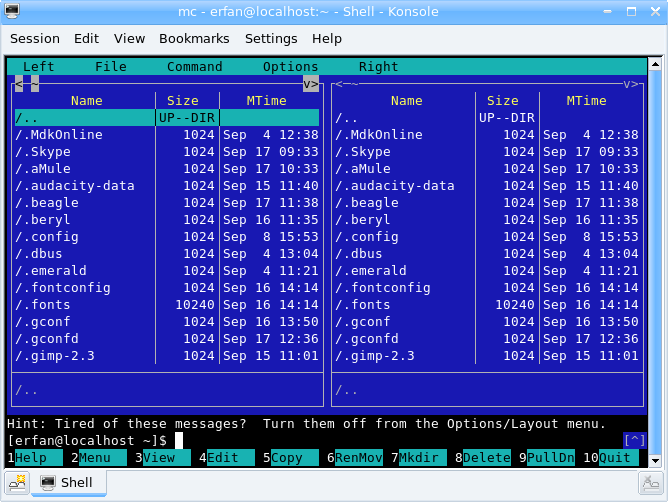
- This slightly beats out vim, but only because you actually have a graphical frontend.
- There are NO other advantages to using this IDE, even if you’re unlucky enough to still be writing ASP.
- It costs a WHOLE WHOLE lot.
- Windows only, and on top of that, this is gonna leave a HUGE memory footprint when it runs.
- Geared towards ASP, the worst server-side language on the internet. ColdFusion might be the only thing that compares to it’s shitty-ness.
3) Midnight Commander :
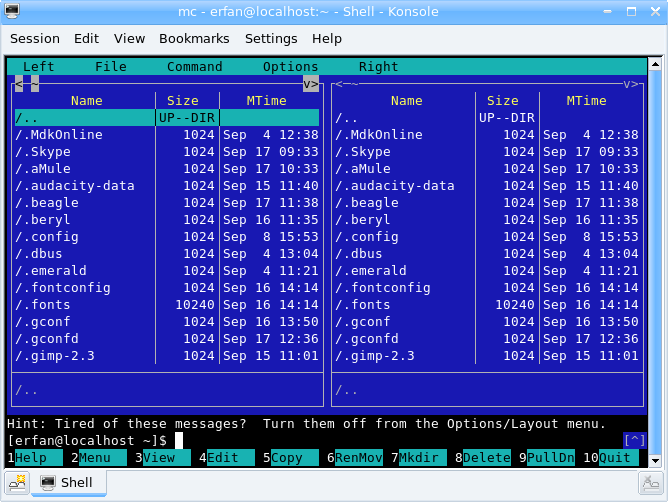
Midnight Commander really doesn’t count as an ‘IDE’ per se (like vim), however it is a pretty powerful tool that can (to be sure) meet the same ends when it comes to web development.
PROS:

- It’s ASCII once again, so you can use it over a simple ssh terminal connection no problem. This eternally kicks vim’s butt in terms of doing complicated filemanager operations remotely. It is (however) questionable whether the mouse will always work over the remote connection.
- It does EVERYTHING (read all that stuff up there!), it’s like nautilus but ASCII-base.
- Unlike vim, MC is actually very intuitive and easy to use.
- Graphically we could be asking for a whole lot more, I like to open more than one file at a time for editing, like in different windows so I can easily switch back and forth between files which are far away from eachother in my filesystem tree. dual-panes are restricted to dual-panes
- That’s really the only con, you just don’t have full-on windows or tabs to work with. It’s 2008, and editing code without this basic windowing stuff feels (to me) like you’re asking a lot. Please don’t flame me too hard for this MC purists.
4) Dreamweaver:

Dreamweaver is primarily a windows IDE, which does absolutely everything, and mostly it does it all really freaking bad. For the record I absolutely hate Dreamweaver, as well as most other adobe web-development solutions. However, it’s a major player in the IDE game and I want my own chance to back up my good reasons to hate this. Basically DW can handle the most non-experienced web developers and give them something super-graphical to work with.
PROS:


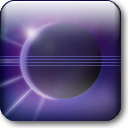

- If you like ColdFusion, and you don’t care about crappy javascript (if it works), AND you don’t know much about writing code, this is your dream-tool.
- It’ll even sync with your server for easy-uploading and on-the-server editing.
- Everything I’ve grown to expect from an advanced editor in 2008
- Leaves a GIANT memory footprint if you’re just using the editor
- On slower machines this takes FOREVER to start up and initialize
- It’s filled with tons of bloated crap that you’ll never use if you’re like me, it kinda sucks to have to avoid it’s “handy” do-it-for-you approach all the time.
5) Zend Studio:

Zend Studio a PHP IDE (for Windows, Mac & Linux) that comes from the very same people who developed php. Zend sports some pretty cool features when it comes down to PHP. It’s the only IDEfor PHP I’ve ever seen that introduces a line debugger; being able to do breakpoints with PHP and examining data (can) save HEAPS of time.
PROS:
- PHP breakpoint debugging. That’s freaking hip.
- Tabbed file browsing, intuitive gui, easy find-in-project functionality
- Database view mode compatible with MANY types of popular db engines.
- Being written in Java really helps in that this IDE is available for every platform under the sun, which isn’t costing Zend too much more in development time.
- Written with Java “Swing” components, which works clunky and slow. Just my opinion..
- Really not great for anything but PHP development
- To use the debugger you have to run your code on the pre-packaged zend php platform, which isn’t necessarily the same as what you would normally be using (a-la LAMP). As with most things in PHP, it’s kind of a pain to configure this beast.
6) Netbeans Studio:

NetBeans IDE is Awesome. Firstly it’s FREE, which I suppose considering all the other GNU/GPL compliant projects listed on this page isn’t that surprising, but it’s still pretty cool for a fully-featured IDE like this one. NetBeans supports a lot of languages, and (being an OpenSource Project) sports a load of plugins.
PROS:
- Ruby on Rails line debugger, built-in irb for Ruby developers, Rails code-completion
- Built-in gem installation, that is really pretty handy.
- Support for Every language under the sun (besides ASP! slap)
- Costs 0.00 and is fully Open Source
- Having a built-in IRB is a pretty pointless gesture, it’s not even a ‘script/console’ which (in Rails) means generally that you’ll use it for less. Weak move.
- Not the smallest memory footprint while running
- Rigid project creation rules
6) Eclipse:
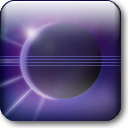
Eclipse Is probably the most well-put-together open-source IDE I’ve ever encountered for Linux. Firstly, ECLIPSE IS FREE, which is awesome for how big of a product it really is. Also, this IDE is written in Java (and as such it’s on OSX Win and Lin), however unlike most Java applications Eclipse uses the SWT libraries for it’s widgets (not swing) and because of this it really does seem to work much better and less clunky. I mean a lot of things by ‘clunky’ by the way, but swing has a serious tendency to redraw every widget all the time, and it makes this awful flicker.
PROS:
- DOES EVERYTHING. Absolutely. It’s extensible, so if it doesn’t do it already and you want it to, you can write a plugin
- Open source approach makes it available for absolutely free
- Java core minus swing makes for OS interoperability with no downsides
- I think the interface is just not-so-slick in it’s design, but all the necessary parts are there. Sometimes things that could be small are very large (like in the file browser)
- Sometimes it’s a pain to find the right plugin, or follow the right tutorial for upgrading or adding functionality to Eclipse, but only as much as it ever is on linux. Once it’s up and running you shouldn’t have any problems at all
7) TextMate:

TextMate is my favorite editor and the one that I use, released for OSX (only). Textmate really isn’t (per-se) an IDE, but it’s the most full-featured editor EVER. Basically, the interface wins me over here. Firstly, to open a project all you do is drag the folder (in finder) to the textmate icon in the Dock, and it immediately gives you the code editor window and a file-navigation slider page.
PROS:
- Best/most natural user interface for an IDE/Editor I’ve ever seen. I’m in love.
- Non-rigid standards for Project creation/use. You can open your project file by just dragging it in there, and it does exactly what you want it to do
- Best way to navigate any size project (or monolithic giant code file) I’ve ever encountered. TM For the win!
- Vertical Text Editing!! Cut/Copy/Paste vertically spliced sections from a group of lines! I almost cried happy when I saw that the first time. Sold.
- The ONLY thing that’s negative about TextMate (although it’s currently in the works) is the incomplete Code-Complete support for Ruby
No comments:
Post a Comment